Recurring Investments are different than Auto-Invest. If you want to pause or turn off Auto-Invest, visit this article instead.
To deactivate your recurring investment:
- Sign in to your online Prosper account.
- View Your Investments page.
- Near the bottom of the page, next to Notes and View Order History, select Browse Loan Listings
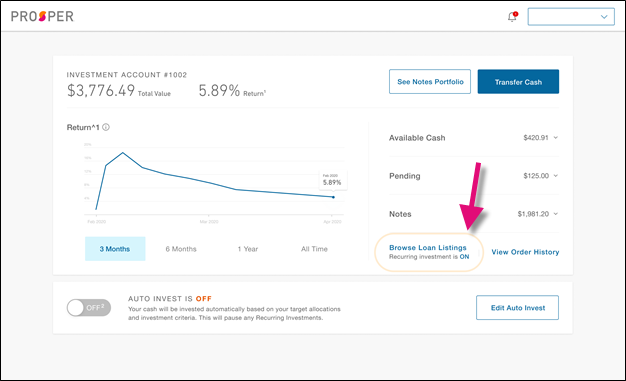
- Select Filter Set and filter the listings to your existing recurring order preference.
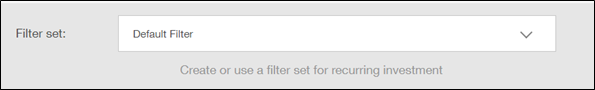
- Select Edit or Cancel to select the recurring order you’d like to edit or cancel.
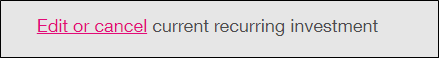
- Select Continue
- Confirm the cancellation by selecting Cancel existing recurring order

Please know that if you decide to turn on Auto Invest, this will pause your recurring investments.
If you need additional help, feel free to contact us.